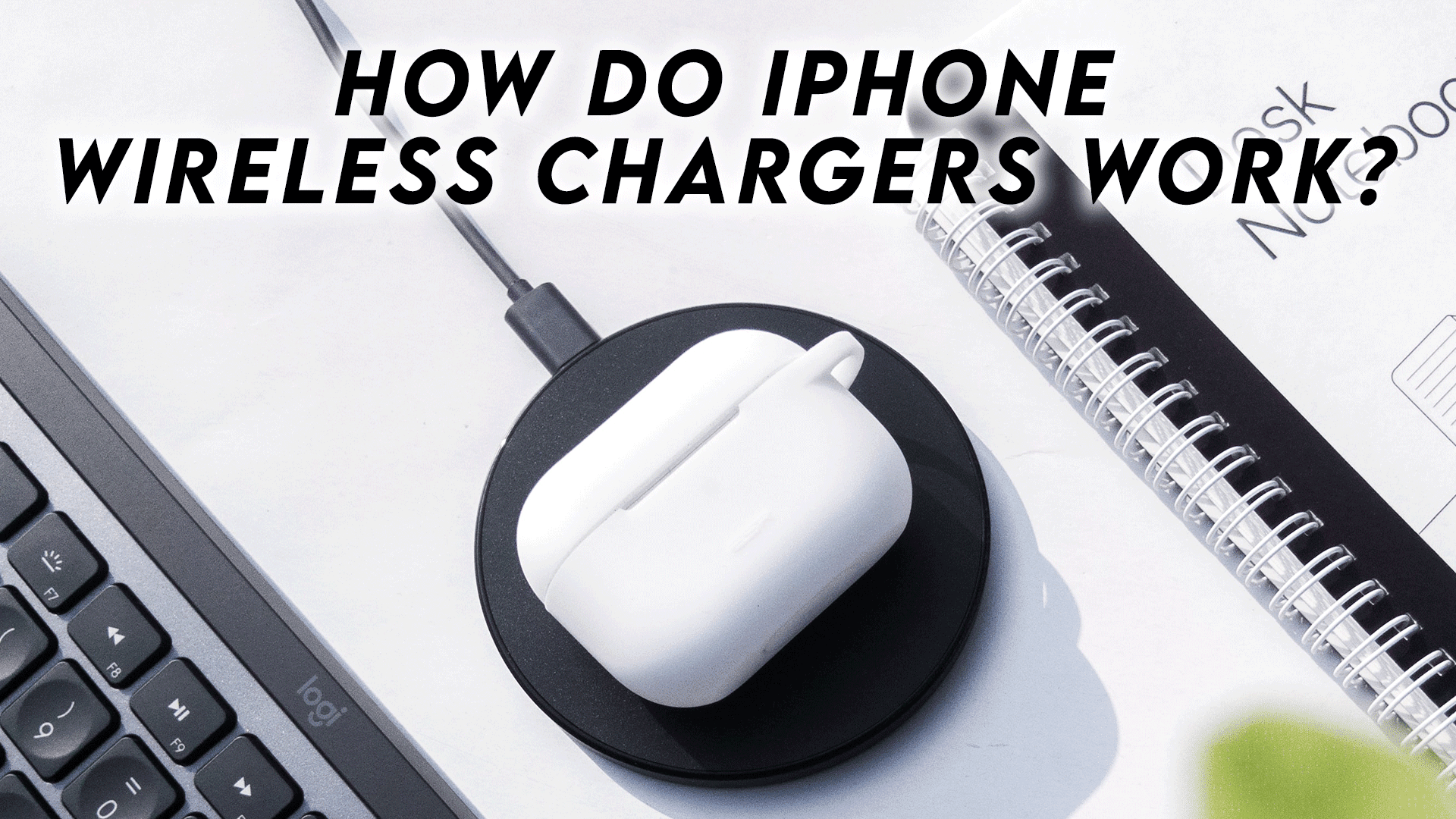Wireless charging has become increasingly popular in recent years. With the release of the latest iPhone models, Apple has introduced the ability to charge your device wirelessly.
With the convenience of wireless charging, it’s no wonder that more and more people are opting to use it. But how exactly does an iPhone wireless charger work? Read on to find out!
How Do IPhone Wireless Chargers Work
Electromagnetic Induction
Wireless charging is made possible through the use of electromagnetic induction. When you place your device on a wireless charger, electrical currents are sent from the charging pad to the device, creating an electromagnetic field. This field then produces an alternating current, converted into a direct current to charge the device. The process of charging the device is completely automated and requires no direct connection between the charger and the device.
Inductive Charging
The technology used for wireless charging is based on the principles of inductive charging, which has been used for decades. This technology has been used in products such as electric toothbrushes, razors, and even cars. Inductive charging works by creating an electromagnetic field around the device, which is then used to transfer power to the device.
Safety
In terms of safety, wireless charging is just as safe as a wired charger. However, it is essential to note that wireless chargers can only charge your device at a specific rate, which is usually much slower than a wired charger. As a result, Charging your device wirelessly takes slightly longer than using a wired charger.
Convenience
When it comes to convenience, wireless charging is incredibly convenient. All you need to do is place your device on the wireless charger, which will automatically begin to charge. This eliminates the need to plug in a charger and makes it much easier to charge your device in multiple locations.
Cost
When it comes to cost, wireless chargers can be more expensive than traditional chargers. However, due to convenience, many people opt for wireless chargers to save time and money.
Now that you know how to do iPhone wireless chargers work, you can easily decide if it’s the right choice. Whether you’re looking for a convenient way to charge your device or want the latest technology, wireless charging is the perfect option. So what are you waiting for? Start charging wirelessly today.
THE DOWNSIDE OF WIRELESS CHARGING
Wireless charging has become a must-have feature in many smartphones, laptops, and other devices. It allows users to charge their devices quickly and conveniently without needing a cord. But with convenience comes a downside.
Wireless charging can be slower than traditional wired charging. Although it may seem faster, wireless chargers can only transmit a certain amount of power simultaneously. This means it may take longer for your device to charge than if you used a wired charger.
In addition, wireless chargers can be more expensive than wired ones. Wireless chargers often require additional parts, such as a Qi receiver or a stand. This means that wireless charging can be more costly than wired charging.
How To Pick A Wireless Charger
Choosing a suitable wireless charger is essential to ensure your device is charged correctly and safely. With so many options available on the market, it can take time to decide which one to pick. Fortunately, we’ve put together this guide to help you make the right choice when selecting a wireless charger.
Compatibility
The first step in choosing a wireless charger is to identify the type of device you’ll be charging. Different types of devices require different charging speeds. This means you’ll want to choose a charger that offers the right speed for your device. Most wireless chargers are compatible with Qi-enabled devices, but some offer other standards, such as Powermat and AirFuel.
Watts
Once you’ve determined the type of device you’ll be charging; you can start looking at the various charging speeds offered by different chargers. The most common charging rate is 5 watts, but some chargers provide faster speeds, such as 7.5 watts or even up to 15 watts. Faster charging speeds will charge your device more quickly, but they may also cause your device to get hot.
Charging Range
The next step is to determine the charging range of the charger. Most wireless chargers have a maximum charging distance of around 8 inches, but some have longer ranges. Longer ranges will allow you to charge your device further away, which is helpful if you want to keep your device out of the way while it’s charging.
Design
Finally, you’ll want to consider the design of the wireless charger. Many chargers come in various colors and styles, so you can choose one that matches your device and your décor. You’ll also want to ensure that the charger is easy to use and doesn’t require any complicated setup. Many chargers are now plug-and-play, so you can plug them in and start charging immediately.
Conclusion:
By following these tips, you’ll be able to pick the perfect wireless charger for your device. So if you’re looking for an effective and safe way to charge your device, keep these tips in mind and choose the correct wireless charger.
FAQS:
Can I leave iPhone on the wireless charger overnight?
It is perfectly safe to leave your iPhone on a wireless charger overnight. The wireless charger is designed to stop charging when your phone reaches its total capacity and won’t damage your phone or its battery. However, it’s best to remove your phone from the charger once it is fully charged just to ensure safety.
Do phone cases block wireless charging?
Yes, some phone cases can block wireless charging. If the case is too thick or made of certain materials, it can interfere with the wireless charging process. To ensure your phone case is compatible with wireless charging, check the product description when purchasing a phone case.
Do wireless chargers ruin the battery?
No, wireless chargers will not ruin your battery. Wireless chargers use inductive charging, a safe and efficient way to charge your device without damaging its battery.
Do magnetic cases affect iPhone wireless charging?
Yes, magnetic cases can affect iPhone wireless charging. The magnets can interfere with the wireless charging process by interfering with the magnetic field, causing the phone not to charge as efficiently or at all. It is best to remove any cases while charging your iPhone wirelessly.